The more consistent and compelling your communications, the more and better your community will understand your work and its impact. And the more your community understands your impact, the more you’ll have engaged supporters.
As a small shop nonprofit fundraiser/communicator, I wore multiple hats and so finding ways to streamline work while achieving outsized goals was vital. One of the best tools I found is the editorial calendar. I put all my planned fundraising and communications work on one page. My team consisted of me, me, and me. So it was important that all my work flowed.
This simple Excel doc helped me avoid conflicts, create synergy across channels, and improve organizational visibility. Feel free to use and adapt to best fit your needs.
While there are multiple ways to approach creating your editorial calendar. For the first sheet, the calendar, the process I recommend is:
- Input important, known events and vacation days in first. Do you have an annual golf tournament? Get that in. Do you take a vacation in August? Block out those dates. What do you have planned for year-end fundraising? Grants? Put the big-ticket items in first. These big-ticket items will inform weeks of communications.
- Think about monthly themes you want to tie to. This could be specific to your cause, like Developmental Disabilities Awareness Month, a common theme like Back to School, or Mother’s Day. I always wanted to incorporate Talk Like a Pirate Day, September 19, but it never quite fit.
- With your big-ticket items input, your editorial calendar is taking shape. Now take a look at the second sheet, Sample Month Brainstorming. This is where you will line the specifics for each month. You’ll rename each sheet to match its corresponding month. This page is where you’ll get into specifics by channel and deliverables. Again, feel free to use/adapt as needed.
- Develop four to six evergreen pieces. Plans change, so always have content that is relevant at any time. What are FAQs in your field?
- Leave room in your calendar for pop-up items.
- Review your editorial calendar quarterly so that you can stay agile, but relevant.
While developing an editorial is a larger upfront lift, the work more than pays for itself in increased synergy, reduced stress, and improved organizational visibility.


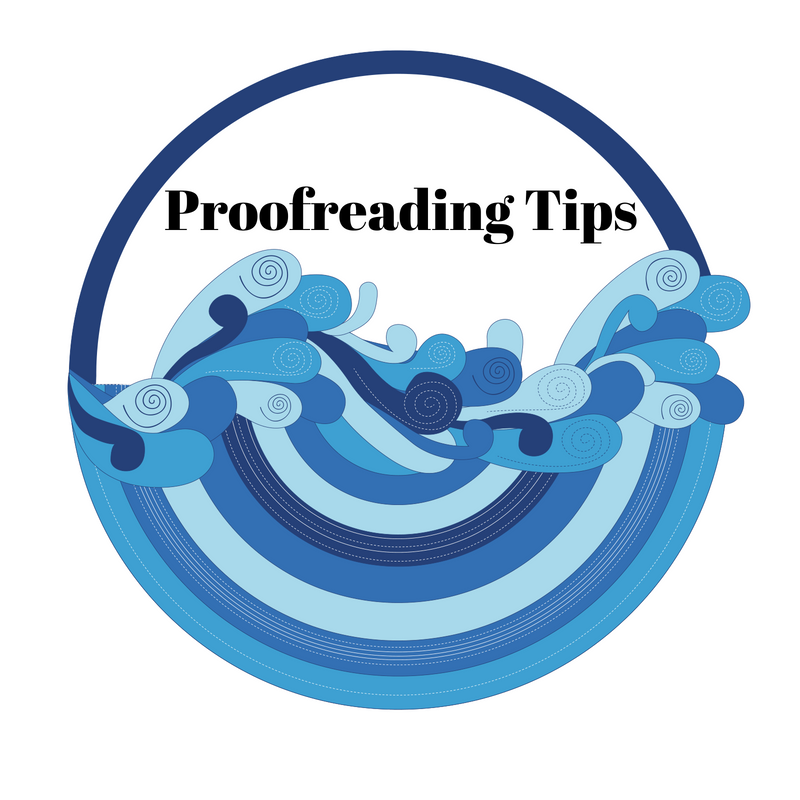
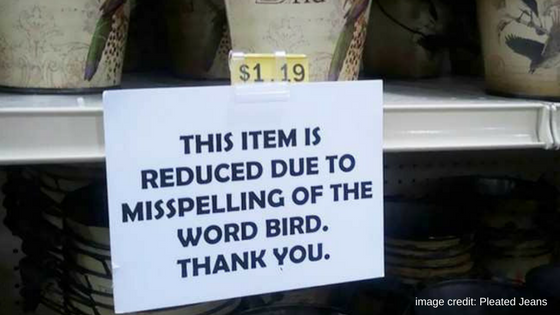
 As a business owner, you’re focused on attracting potential clients and making the sale. In today’s digital world, your clients are online, and they expect you to be as well. One impactful way to connect with your customer is through a company blog. Blogs can draw customers directly to your website, shorten the sales cycle, and boost Search Engine Optimization.
As a business owner, you’re focused on attracting potential clients and making the sale. In today’s digital world, your clients are online, and they expect you to be as well. One impactful way to connect with your customer is through a company blog. Blogs can draw customers directly to your website, shorten the sales cycle, and boost Search Engine Optimization.