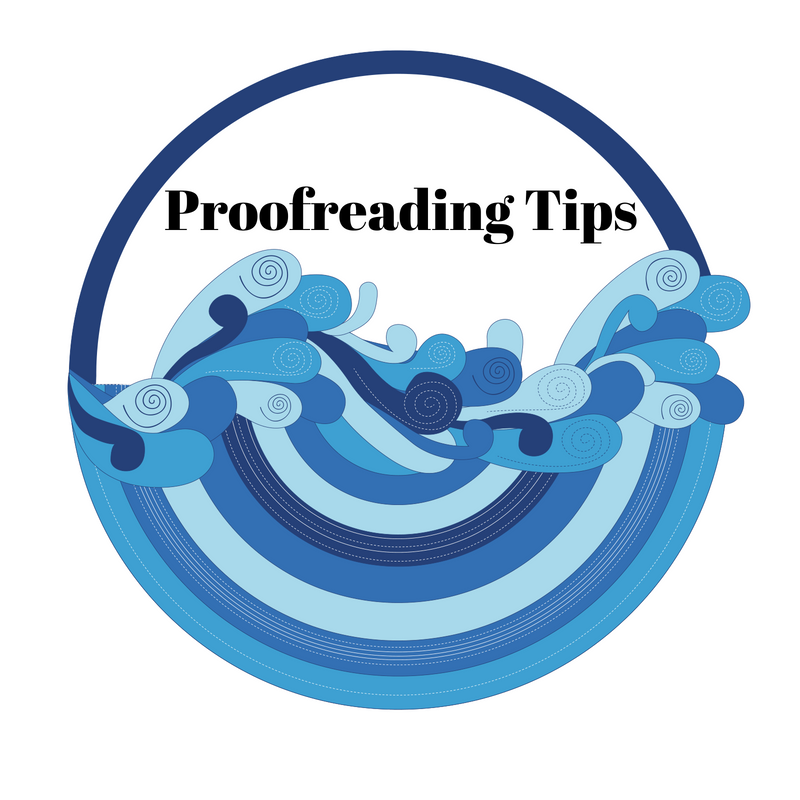
Proofreading is critical to a polished finished product. Here are five steps you can take to create an error-free document.
1. Run your text through Grammarly, Pro Writing Aid, or a similar online checker
These programs are terrific for finding duplicate words, mixed up words (they’re or their), and misspellings. Both programs have paid versions, but the free versions can do the trick just fine. Check for:
- Spelling and grammar errors
- Readability
- Plagiarism (requires the paid versions)
Don’t forget to run your subject lines, headers, and titles through the checker. People often forget to proofread the less obvious parts of the document.
2. Print it
Before printing, double-space the document to give yourself room for edits. And, change the font to Courier as the consistent spacing can make it easier to spot mistakes. Marking errors as you go using a blue or red pen can help you later when you’re making updates to the document. Also, if you have numbered pages, do they match your Table of Contents?
3. Read it out loud
Put a ruler or a piece of paper below each line so that you can focus on one line at a time. Reading aloud helps keep your eyes from jumping ahead and missing errors. If it sounds awkward, rewrite that piece of text.
4. Check for jargon and acronyms
You are familiar with the acronyms and jargon in your industry, but your intended audience may not. And some acronyms mean different things across different industries. For example, AP can mean Advanced Placement, access point, Asia-Pacific, and accounts payable.
5. Read it backward
No, not in JK Rowling’s way with the Mirror of Erised, with the letters in backward order. Start with the last sentence of your document and work your way back to the beginning. It is difficult to edit your work as you know what’s coming. Reading in reverse helps solve that issue. Stop at punctuation and double check that it is correct.
Bonus Tip: Ask a trusted friend to read through your document. Someone with fresh eyes who is unfamiliar with the text can often spot missed errors.
